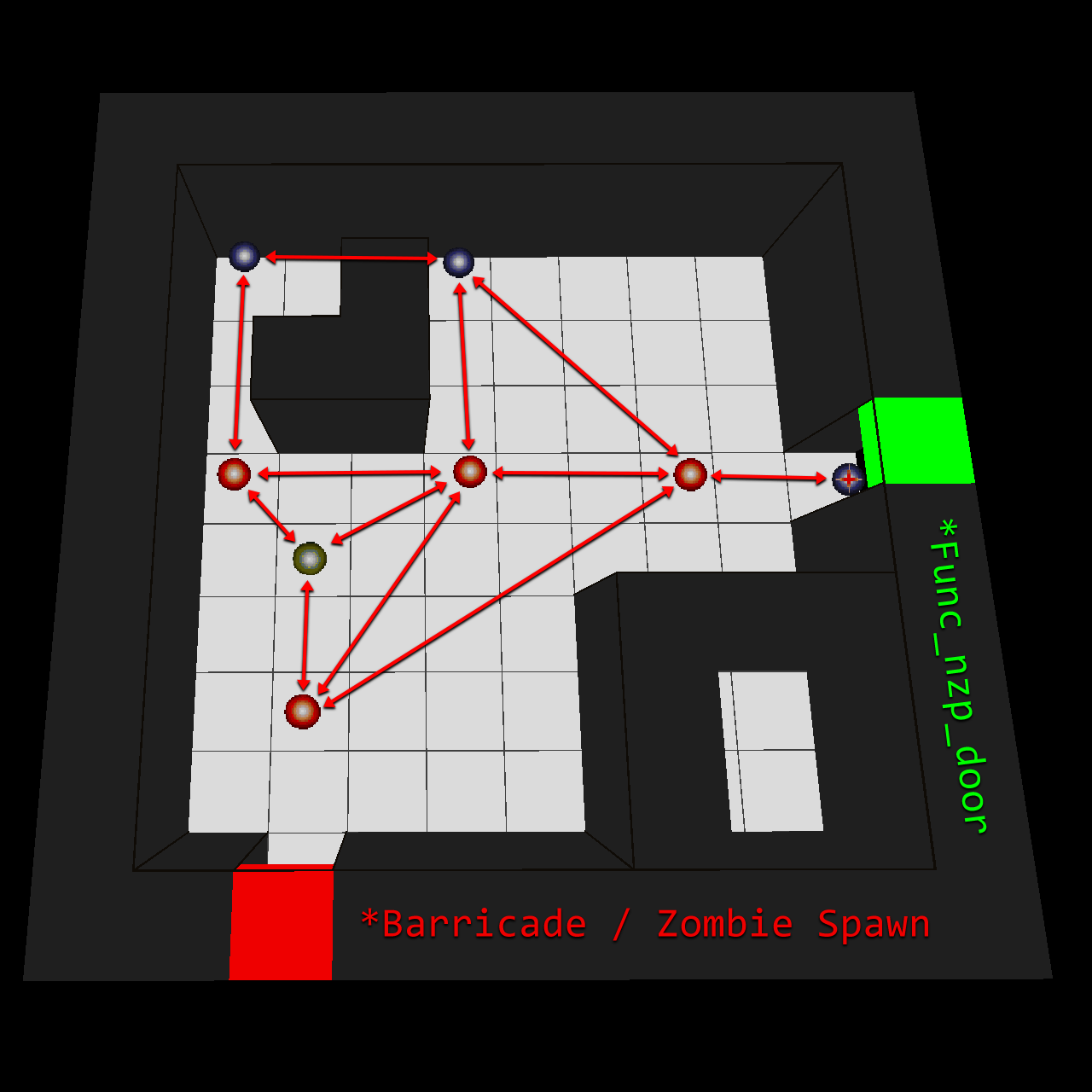Waypointing
Introduction
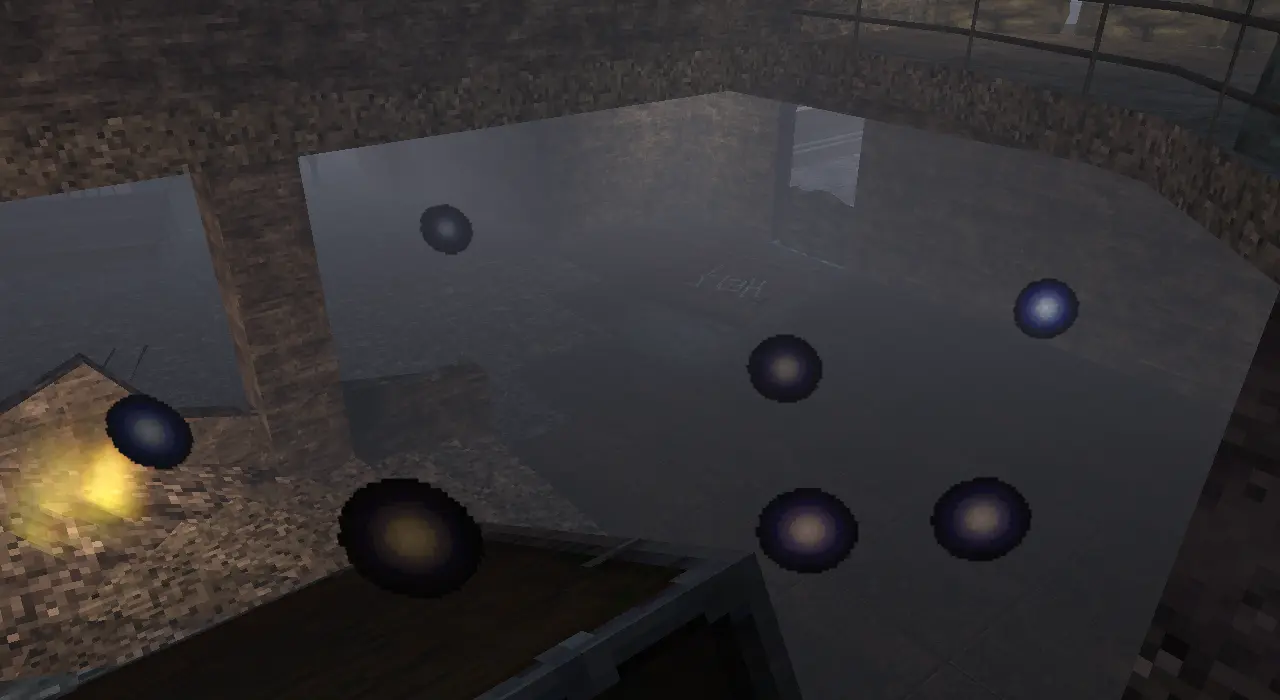
Nazi Zombies: Portable makes use of a waypointing system to define nodes that zombies may path between. This allows for a fairly simple and intuitive, albeit limited, way to allow mappers to create custom pathfinding for their maps.
Waypoints are edited directly in-game via a special Waypoint Mode, as
opposed to creating them in the map editor. This mode can be accessed by
setting the waypoint_mode cvar and restarting the level.
Saving a set of waypoints via this mode will generate a
.way file within the maps folder of NZ:P, matching the
original map file name. This .way file must be supplied
alongside the original map file when sharing maps.
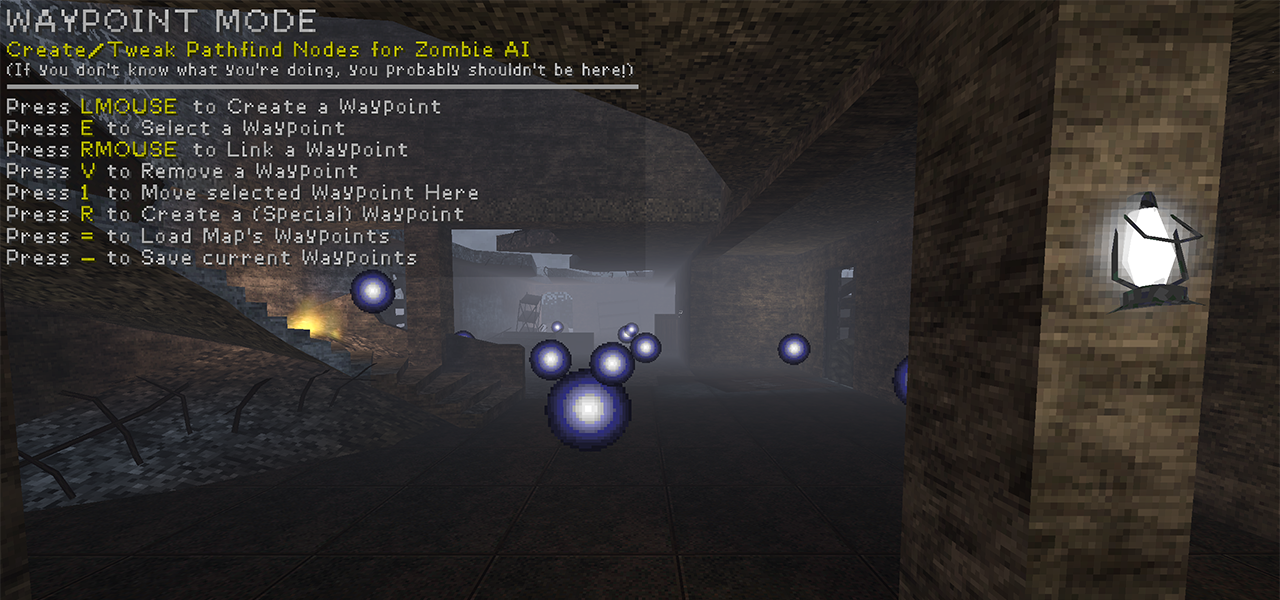
.way Files
Once created, the .way file is a plain-text format and
may be opened in any text editor. Doing so will reveal the following
data structure:
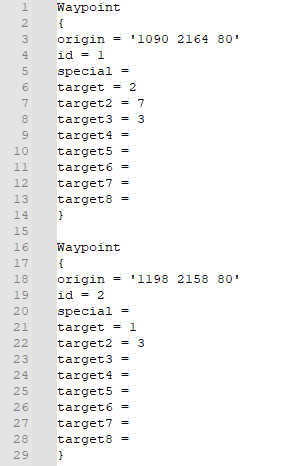
| Data Identifier | Description |
|---|---|
origin |
The coordinates of the waypoint node. |
id |
The numerical identifier of the waypoint node. |
special |
The associated wayTarget ID of a valid
nzp_func_door that has been correctly linked to the
waypoint node. |
target[1-8] |
The ID of up to eight possible waypoint nodes that are connected to the waypoint node. |
Up to 256 total nodes are supported at this time. Additionally, when
a node is deleted within waypoint mode, the ID it occupied within the
.way will not be freed up for use by following nodes as
they are created. This can be remedied by manually reassigning IDs via
opening the file in a text editor.
Interacting with Waypoints
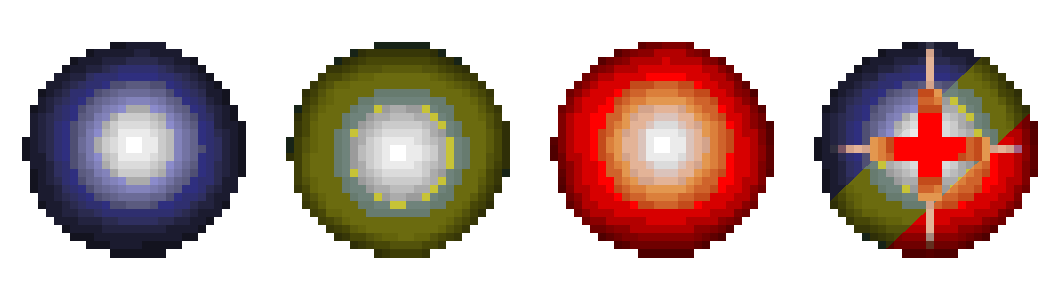
| Actions | Description |
|---|---|
| Create | Creates a default (blue) waypoint node at the players position. |
| Select | Selects waypoint node currently being aimed at. |
| Link | Link selected (yellow) node to aimed at default (blue) node. |
| Remove | Deletes current selected (yellow) node. |
| Move | Move current selected (yellow) node to player position. |
| Create Special | Converts selected (yellow) node to a special node. Must be adjacent
to a valid func_nzp_door. |
Special Waypoints
Special Waypoint nodes are used in conjunction with a valid
func_nzp_door to prevent zombies from attempting to path
through currently closed doors.
A valid func_nzp_door requires an ID to be set in the
wayTarget entity field. Targetting this
wayTarget within waypoint mode is done via placing a
waypoint node within the door entity you have created, and creating a
special entity whilst this node is selected. Correct use of this
function can be clarified by console output.
Pathing Behavior
Zombies will move along a path dictated by the mapper through connected waypoint nodes until they are within sight range to path to a player on their own (where “sight” is dictated by both the zombies shins, chest and forehead being able to see the player).
When zombies reacquire a path to the player (whether that be after hopping a barricade post-spawn, or in attempt to find the player after they have teleported outside and back into the map), they will do so via the closest waypoint node to them. There is however a heuristic cost, meaning zombies will attempt different paths via alternate nodes if the closest node to them is not reachable.