Zoning
Introduction
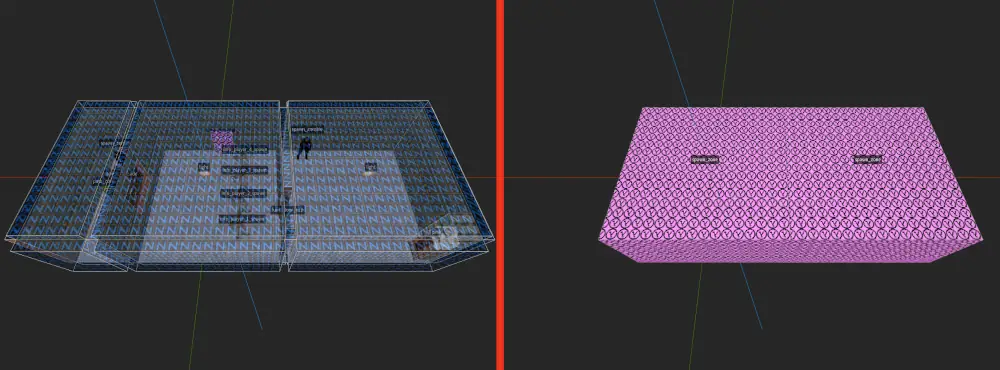
In Nazi Zombies: Portable map makers can divide their maps
into specific Zones to control the flow of AI spawning as well
as some game visual alteration. Zones are placed in a map via a
spawn_zone brush entity and are then built into a custom
file format as part of a map compilation step.
Zones are player specific, so if two clients are across the map from one another, AI will spawn in player one’s zone, player one’s zone’s adjacent zones, player two’s zone, player two’s zone’s adjacent zones.
A map can have a maximum of 32 Zones, consisting of 8 brushes per Zone brush entity. It is expected a Map uses rectangular brushes to build their zones, complex (clipped) shapes are unsupported and their behavior undefined.

Zone Fields
Fields for a Zone are broken down below.
Zone Name (zone_name)
This is a human-readable string name you supply for the Zone, avoid using spaces. This is how you will reference the Zone when defining Adjacent Zones.
Adjacent Zones
(adjacent_zones)
Comma-separated list of Zone names “adjacent” to this one. When a client is inside of this Zone, AI will spawn both inside of it and inside of all adjacent Zones listed. For this reason, adjacent could not be literal for the sake of spawn control. You can have a maximum of 8 adjacent Zones.
Zone Target
(zone_target)
This is the targetname that all AI that you want to
spawn inside the Zone to have. Only one zone_target field
is supported, so all AI should share the same
targetname!
Fog Value (fog)
Zones support unique fog values. This can faciliate
various visual enhancements such as pseudo-volumetric fog, where fog can
be specific to certain areas of the map but not others. See fog for details on field specifications.